Moluv.com Design Direction
Over the past year I've been slowly building up the backend for the new version of Moluv. Until yesterday, though, I hadn't really put much thought into the design direction. Mostly because it's going to take a lot of energy to come up with something as simple, arresting, and low bandwidth as the current version.
Maybe I'll start that process now. If anyone has any suggestions on design direction, I'm all ears. The requirements, for now, are that the list of the most recent 25 sites, the blurbs, featured sites, forums, and banner space will continue to appear on the main page.
Maybe I'll start that process now. If anyone has any suggestions on design direction, I'm all ears. The requirements, for now, are that the list of the most recent 25 sites, the blurbs, featured sites, forums, and banner space will continue to appear on the main page.
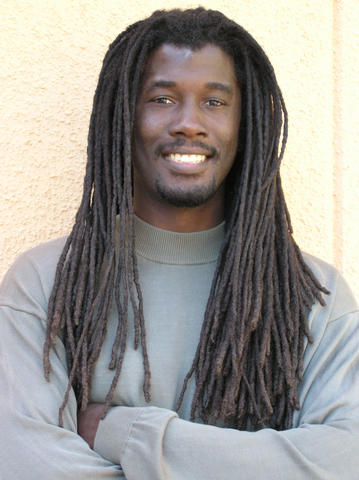


1 Comments:
SUMMARY
Provide options for viewers to customize the size, location, and style of Mulov; and provide a structure to see the context of the details.
DISCUSSION
I've checked out the site, and was jazzed by it; so now you're going to change it. OK.
Well, my initial reaction was "wow, neat" as in format.
1. Concepts
If you're going to change it, my thoughts are along the lines of "think white space" as in "simplify" and "succinct".
What if all the elements "that exist on the page" [but are visible below the page]...actually were compressed in summary form ... to fit in a single small space.
Mouse over....then flash: The box, design element expands. And gets placed... Boom.
Next one: Mouse over...expands...check it out...then it gets placed on the page. Boom. Sits there.
Next item on the list... By choosing, we expand.
By noticing the general-summary, we then get exposed to the detail.
Goal: Put the summary elements on a single "no need to scroll down" web page...that retains the feeling of fluidity and motion. ~Visually~ gliding without moving the wrist; eyes float without a barrier of the wrist or body.
2. Tailoring
What if we could rearrange the elements to that we could design our own "Mulov" page to make it even more snazzier for our own quirks?
As in: What if the user could choose their layout from your elements so that the user could create the design they desired? Point, click, drag, drop. It's there. Where we want it.
And what if you had a "favorite view" option [that others are looking at, popular]...so that the reader-viewer could create the "type of web viewing experience" based on what we prefer....then share it with others so they could "see what it's like to look at the page from another perspective."
Same layout, same designer, different perspective.
Maybe we might want to make certain aspects bigger or smaller than what you've done.
What if we could add a flash-option ourselves to your site.
Also, how about a "click and make this section disappear" for a while. Flash...slide to smaller; mouse-over ... gets bigger. Choose to turn that option on of off if I want.
Example:
Rather than me tell you what I want; how about design a system that lets me go through the following that you will not have to bother with.
For example, you create the template, and then you will not have to listen to inputs that "like to tell you where things should be"....
--------------------------------
Example comment that you will not have to listen to:
"Also, think about images vs words: When you design your page, do you want color to catch the eye; the layout of the words-tables-links; or do you want the attractive features to be logos that pull the eye in."
For example:
What kind of assumptions are you making about your audience in terms of "Where you want to attract their eyes"... Currently you have your images on the right [which are nice and attractive]...do you want the reader to also be attrcted to words.
Specifically, blurbs might be fun to read-more inviting if they had images near them on the right hand side. Currently your attractave images are on the right, while your blurbs are on the left.
Is there a way to attract the eye to a single point, where the images and blurbs dovetail as an integrated element-piece?
[End of Comment you would not have to read]
-----------------------------------------
3. Summary themes
Also, it might be interesting to hear-read your reactions to some of the links you have, which you have done. But are there common themes you want to highlight using a common-color so that "we can quicly see what aspect of your interests this relates to?"
Circles. Lights illuminating. Think mouse over and a theme appearing that identifies the generalized category.
This might help with some generalizing in terms of "how this choice fits in with...[whatever larger schema you're working with]"
This will create an outer-shell of simplicity and order and structure and context; while at the same time offering the details.
On Forum sites: Perhaps some summaries of "things that you noticed" or "design elements" that stood out as especially novel. Or a place for others to make comments; and some guidelines of things you are lllking for in terms of "types of things that stand out" as a useful, novel comment.
Again, perhaps you have your own coding system that is unique to Mulov, but is innovative, and creates an architecture for things that are "to be developed."
Post a Comment
<< Home